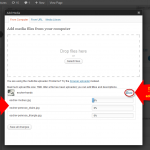A short tutorial on how to add a new WordPress Gallery in version 3.3.x.
- Step 1 – Upload icon
- Step 2 – Adding files
- Step 3: Using Drag & Drop
- Step 4: Using the Select File button
- Step 5: Uploading images
- Step 6: Adding Information
- Step 7: Save all changes
- Step 8: Inserting a Gallery
- Step 9: Gallery Added
- A Sample Gallery
- Sample Attachement Page